- February 27, 2021
- By neon31
- In Gods Unchained, Sponsored
- No Comment
- 0
Gods Unchained: A Step by Step Guide

Learn to play the trading card game Gods Unchained | The Trading Card Game that pays to play.
PREPARE
» Learn the ropes: play the tutorial
You’ll be prompted to go through the tutorial when you first enter the launcher, but you can also navigate to the tutorial by clicking the different options highlighted below. This is how you navigate through the different game modes available in Gods Unchained.

» Strategy first: choose your deck
After the tutorial, we recommend giving ‘Solo’ mode a go. Here you’ll play against a computer controlled opponent, and can try out any deck or strategy you like.
In the ‘Arena’ tab of the game launcher, locate the ‘Solo’ panel and click the ‘Choose Deck’ button.
NOTE: If ‘Solo’ does not appear on the left, navigate through the game modes as specified above.
You will be taken to the ‘My Decks’ screen (which you can also access by clicking on the Workshop button on the bar on the top of your screen).

Navigate to your Starter Decks to find six different premade builds, one for each god and their respective playstyles, which will get you through the basics. If this is your first time with a trading card game (TCG), might we suggest either the Nature Starter or the Light Starter as the opener of choice? With an emphasis on cheap early plays and board control, these are a great way to figure out the basics without getting swamped in the complexities other gods offer early on.
- Clicking on Nature Starter (or any other starter deck of your choice) will then take you to a screen with your collection on the top and the selected deck on the bottom. Simply click ‘Select’ in the bottom right to confirm your deck.
» Fighting in style: choose your loadout
“Loadout” is where you can customize how your game looks. Though your choice of trinkets, cardback and game board will not provide direct benefits for you in the game, they are a great way to let your personality shine through and make you feel at home in your battles. To start with, you’ll only have a few options here.
- On the Solo panel, you should now see the deck of your choice in the panel where ‘Choose Deck’ was previously visible. Click on the ‘Choose Loadout’ button next to it.
- You will be taken to the ‘Loadouts’ screen. You can choose one of the pre-existing loadouts or create your own! A loadout will include a board and two trinkets of your choice to fiddle around with during the game. To start off with, you’ll have a choice of the ‘Arena’ and ‘Midnight Temple’ boards. As you have no trinkets yet, you can leave that section blank.
- Once you have made your choice click ‘Save and Select’.
Your early choices may be limited but they will expand as you play. Check out the video below for details!
» Know your enemy: choose your opponent’s deck
For your first game, it’s a good idea to try yourself against the computer (as opposed to a human opponent) – no time pressure, no stakes to worry about! It also has the added benefit of allowing you to choose their deck, getting practice against the build of your choice.
- On the ‘Solo’ panel, click on the ‘Choose AI Deck’ button next to it.
- You will be taken to the ‘My Decks’ screen again, where you can choose or create the deck you want your AI opponent to wield in the fight.
- Once you’ve confirmed your choice and returned to the main screen, press ‘Play’ to get the game going!
PLAY
» First blood: play a game against the computer
Now it’s time to battle and put your strength to the test, mortal! But you don’t have to go it alone – we’re here to guide you through it!
» Options abound: experiment with the starter decks
Now that you’ve had your first taste of combat, why not try the other Welcome Set decks available to you across the different domains? These are free decks (one for each god) that have been built and tested by our design team and TCG pro players.
Spending some time with each will give you a good baseline idea of how the various gods operate on the battlefield and the type of decisions you have to make over the course of the game with the different decks. Try out the different starter decks to find which one suits you the best – and while you’re doing so, why not swap around a few cards to find something that better suits your style of play?
» Test your mettle: head into a multiplayer game
Once you feel comfortable with the basics, it’s time to take it online! A computer opponent has its uses, but the real joy of card games is going up against another flesh-and-blood opponent – a fellow mortal like yourself! It’s time to safely check out the bread and butter of what Gods Unchained has to offer: the player versus player (PvP) portion.
By playing Ranked games, you’ll earn experience points and earn card packs as a reward for leveling up. You’ll also be able to climb the ranks – but don’t be shy! You’ll earn experience points simply by playing – even if you don’t win games – so get out there and give it your best, but most importantly: have fun and don’t stress the little things.
- In the ‘Arena’ tab, locate the ‘Ranked’ panel. Select a game mode of your choice by shuffling between the panels.
- Click the ‘Choose Deck’ and ‘Choose Loadout’ button on the panel and follow the same procedure as before. Of course, you won’t get to select your opponent’s deck this time!
COLLECT
» Expand your power: open packs in the Temple
Each time you gain a level, you’ll earn packs as a reward – helping you grow your arsenal of creatures and spells in the game. Here is how you can open them to get access to the various cards inside:
- Click on the ‘Open Packs’ button on the bar on the top of your screen
- Drag your pack on the left to the middle of the altar to open it
- Click on each card back to reveal what you’ve opened!
- If you have more than one pack, click the ‘Next Pack’ button to get the rest of your goodies.
» Hone your weapons: view your collection & build your own deck
With enough playtime under your belt and a sizeable swathe of new cards, it’s time to graduate from the pre-made Welcome Set decks to something altogether more unique and potent: your own creation! With your newfound understanding of the game, coupled with the sort of cards and decks you’ve encountered in PvP, you can now experiment with which cards are worth swapping out in your initial builds.
For guidance here, check out the community decks on GU Decks. These are deck suggestions for fellow mortals. Searching for “starter” is a good way to see what decks are currently doing well in the Arena. You should have all the cards necessary for these decks as they utilize the Welcome Set.

View your cards:
- Click on the ‘Collections’ tab at the top of your game launcher
- Select Cards, then click on ‘More Cards’ in the bottom right corner. You can view your full collection and the rest of the cards in the game to plan ahead and strategize!
Create a deck:
- Click on the ‘Workshop’ at the top of your game launcher, which will take you back to the familiar ‘My Decks’ screen.
- Click ‘Create a Deck’, then choose a god to get started.
- Navigate the top section of the screen featuring your collection by using the filters in the top left corner. Click on the cards you want to include in your deck, which will then appear on the bottom of the screen. If you want to remove a card, click on your Custom Deck to open a new panel which lists every added spell and creature so far. Click on the card to remove it from your deck.
- Click ‘Edit Deck’ to give your deck a unique name!
- Click ‘Save Deck’ to finalize your new creation. You will be able to select it both in Solo and Constructed play going forward.
Become Unchained:
take to the arena and find your playstyle!
And that’s it! You’ve been entrusted with the wisdom required to get started with Gods Unchained, mortal, are you up for the challenge? The gods believe you are, smiling favorably on such an auspicious beginning. The best way to find your playstyle is to simply play games and discover new cards.
Good luck out there, mortal! We’re rooting for you.
Submit your Top 500 Legend Build, be seen by thousands of people!
Check out the Bazaar "the first free to play Hero-Builder for PC and Mac" Beginner's Guide! https://bazaar-builds.net/the-ultimate-beginners-guide-to-the-bazaar-tips-strategies-and-more/