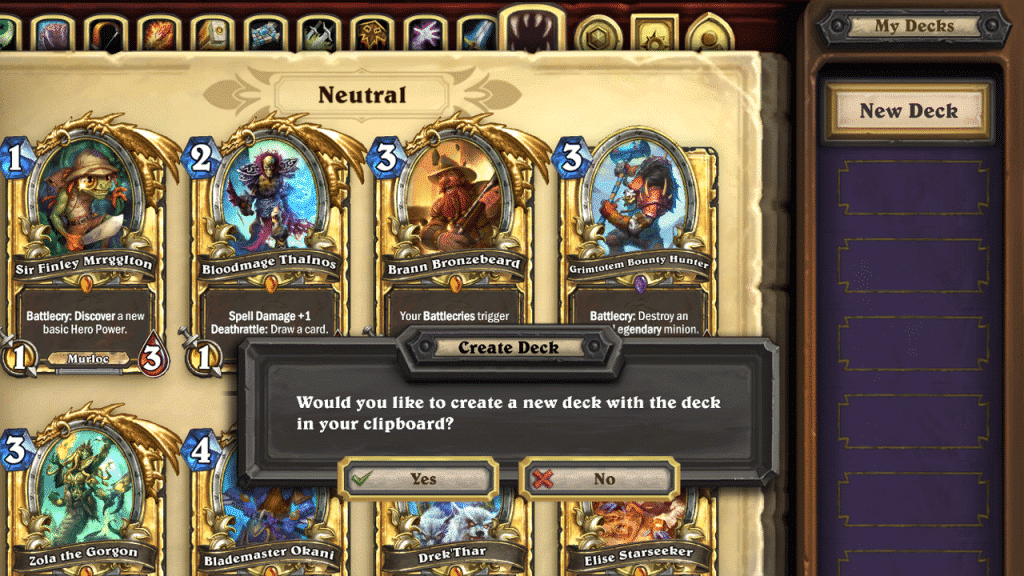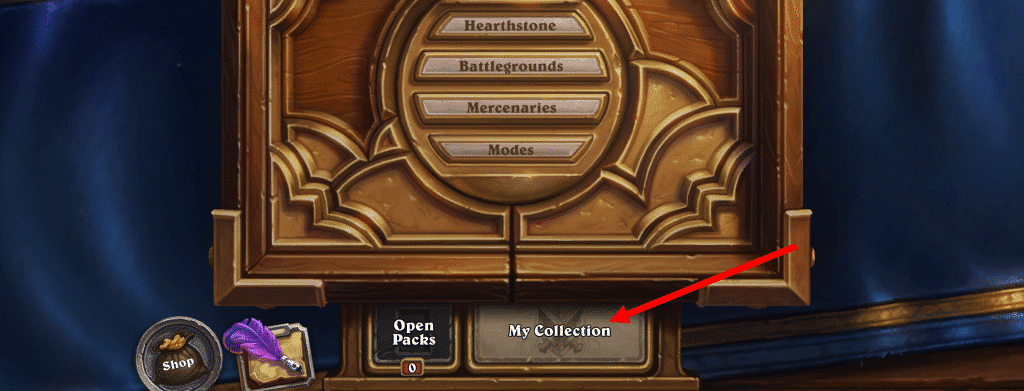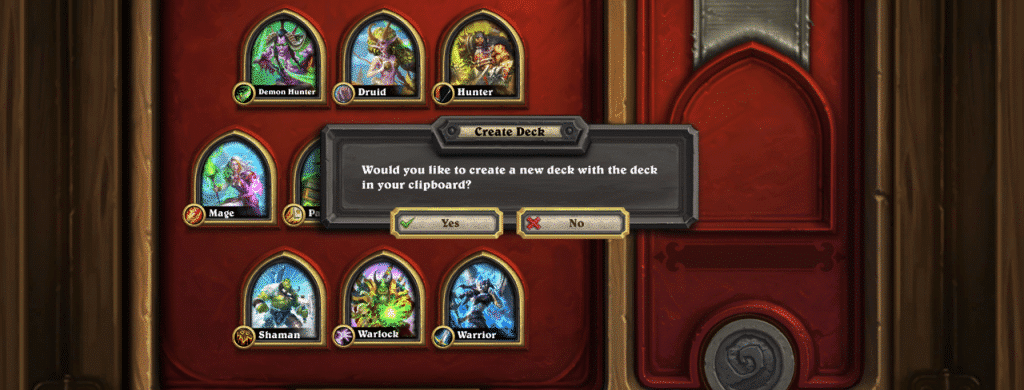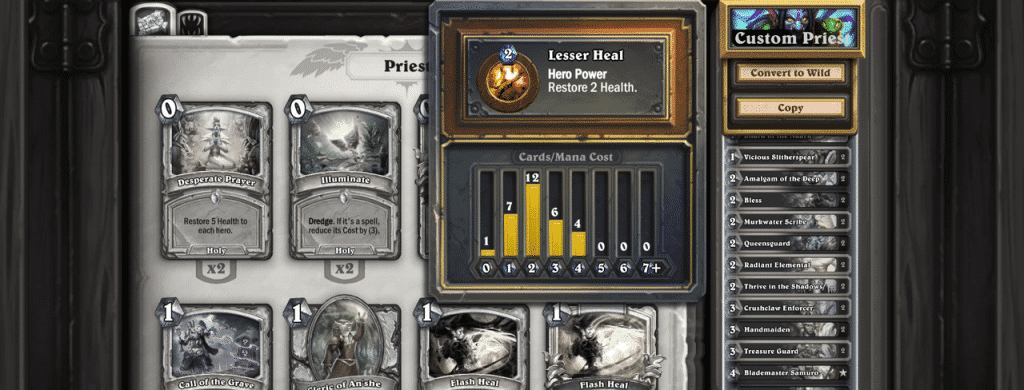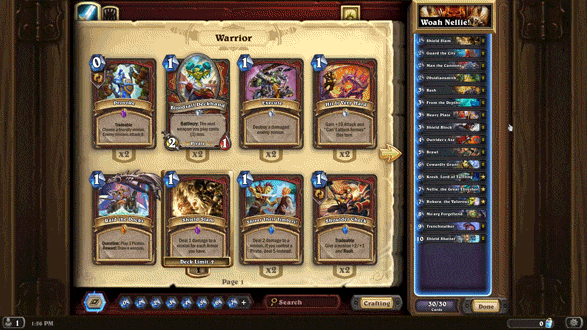How to use Deck Codes in Hearthstone | Import & Export
Submit your Top 500 Legend Build, be seen by thousands of people!
Check out the Bazaar "the first free to play Hero-Builder for PC and Mac" Beginner's Guide! https://bazaar-builds.net/the-ultimate-beginners-guide-to-the-bazaar-tips-strategies-and-more/